XPG Alpha wireless mouse review
- Arka Mukherjee
- Nov 28, 2022
- 8 min read

XPG, Adata's gaming component sub-brand, recently launched its XPG Alpha wireless gaming mouse. With an ergonomic all-black design and ample RGB lighting, the mouse is a departure from the general design seen in its price range.
Acro, Adata's national importer, sent over the XPG Alpha for review. In this article, we go in-depth and check whether the mouse is worth gamers' money.
This device is targeted at the upper mid-range and competes directly with the Razer Viper Ultimate, the MSI Clutch GM41, and the Logitech G Pro Wireless. All of these are great gaming mice, and thus, testing the XPG Alpha will be interesting.
Contents
Pre-delivery
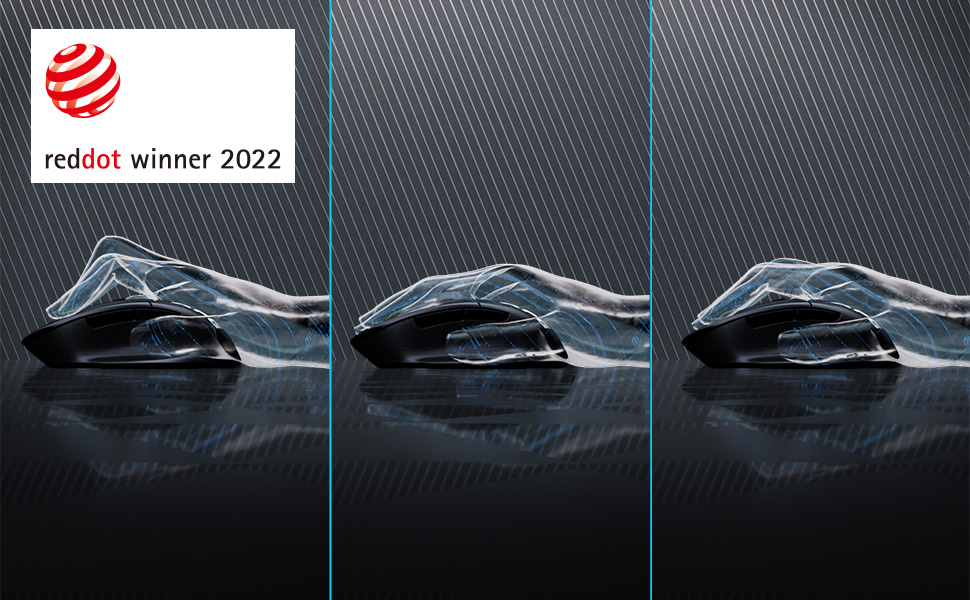
The XPG Alpha is an ergonomic gaming mouse. It is available in wired and wireless connectivity options. The former is priced at $60 and the wireless option will cost gamers $80.
At its price point, the XPG Alpha has some serious competition. Other options in the market include the popular G Pro Wireless, the ROG Pugio II wireless, and the G502 X HERO wired.
The Alpha packs the Pixart PAW 3335 sensor, which has been designed with power efficiency in mind. This choice will increase battery life significantly. The mouse can go up to 16,000 DPI. The resolution can be customized via the bundled software, XPG Prime.
However, the mouse is heavy, with an advertised weight of 78g. Other on-paper specs of the mouse are listed below.
Product name | XPG ALPHA Gaming Mouse |
Sensor | Pixart PAW 3335 |
DPI | 100 - 16,000 (fully customizable) |
Switches used | Omron switches |
# of rated keypresses | 60 million |
Polling rate | 250, 500, and 1000 Hz |
Cable length | 1.8m/5.9ft |
Cable quality | Braided |
Dimensions | 128mm x 78mm x 40mm |
Weight | 78g |
Price | $79.99 / ₹4,435 |
Unboxing

The packaging of the XPG Alpha follows the company's latest design trends. It comes in a red outer box. Inside, we get another cardboard assemblage. The mouse is well-protected inside a bag.
We also get a USB Type-C to Type-A charging cable and some paperwork.
The unboxing experience is nothing new. XPG has included just the stuff users would require. I am awarding the Alpha a 7.5/10 in this aspect.
Shape

The XPG Alpha is an ergonomic mouse. The device has been designed to ensure long usage without wrist pain. However, it is not ambidextrous. Only right-handed users can use it.
The ergonomic design of the mouse ensures that users with lag, claw, fingertip, and palm grip are comfortable. It is designed for users with moderate to large palms.
Overall, the shape of the mouse simplifies gripping. Even after gaming with it for long hours, wrist pain is negligible. The Alpha deserves an 8/10 in this aspect.
Surface and build quality

The XPG Alpha comes with a matte black finish. Although the device is not minimalist, the design language is clean and bold.
The mouse is not a fingerprint magnet unlike the NZXT Lift — an ambidextrous gaming mouse — we reviewed a while back.
The mouse is built surprisingly well. Its exoskeleton design adds extra rigidity to the design. The mouse does not flex and feels premium on hand.
Weighing 78g, the mouse can neither be classified as lightweight nor heavy. It is the correct weight for day-to-day usage and casual gaming.
The mouse comes with a high-quality braided USB Type-C to Type-A cable. However, the cable is a bit stiff and not the best of XPG's creations.
Overall, the mouse feels solid. It deserves a 7.5/10 in this aspect.
Buttons

The XPG Alpha packs six buttons. These include left and right clicks, a scroll wheel, a DPI switch, and thumb forward and backward buttons. The layout is nothing out of the blue.
According to Adata, the Alpha packs Omron switches that are rated for over 60 million clicks. The left and right clicks feel extremely tactile during regular usage.
Even though the scroll wheel is responsive, it is not as well built as the rest of the mouse. The middle mouse button, however, feels high quality.

The thumb backward and forward buttons are built quite well. They are clicky and tactile and might be among the best-quality thumb buttons I have ever tested.
The XPG Alpha's buttons are high quality. However, considering the price tag of the mouse, it is nothing surprising. Thus, it deserves an 8/10.
Mouse feet

Like most other mice we have reviewed in the past, the XPG Alpha has three feet in total. They are spread throughout the base of the mouse, which helps in properly gripping the device.
The first foot is towards the apex of the base. It is a slightly crescent-shaped skate. The second one can be found on the right edge and the final foot is at the bottom of the base.

The mouse feet are made of polytetrafluoroethylene (PTFE) and have a slightly higher coefficient of friction than the G Pro X Superlight and the G502 X I recently reviewed.
In addition, the feet have a glossy finish. Over rough usage, it picks up multiple scratches, thereby destroying its presentability.
Nevertheless, the mouse feet feel solid and offer a smooth gliding experience. I am giving them a 7.5/10.
Connectivity and battery life
The XPG Alpha is versatile in terms of connectivity. Gamers can use it via 2.4 GHz wireless and Bluetooth. Alternatively, it also turns into a wired mouse when connected via the charging cable included in the box.
The Pixart PAW 3335 sensor is built to enhance the battery life of mice. The XPG Alpha proves this. On a full charge, the mouse easily lasts over 50 hours. I had to charge it only once a week for around an hour or two.

Once the battery hits 15%, the red LED on the DPI switch starts blinking, indicating it needs to be charged well before the battery runs dry. This makes life easier.
However, the best part about the mouse is that users can customize when the low-battery red LED starts blinking via the bundled XPG Prime software.
The connectivity options are plentiful and the mouse comes with a long battery life. I am giving the mouse an 8/10 in this aspect.
Sensor

As mentioned earlier, the XPG Alpha is based on the Pixart PAW 3335 sensor. On paper, the 3335 is built to be a low-power competitor to the very popular PMW 3360 and the 3389 sensors.
A bunch of wireless mice use the 3335 sensors. Recently, we reviewed the NZXT Lift, which packs the PMW 3389 sensor. Coming from, that mouse, the XPG Alpha does not feel like a downgrade in any aspect.
The PAW 3335 gets very close to the 3389 in terms of overall tracking capabilities. I am giving this choice an 8/10. Now, Let us explore the sensor's performance in more detail.
Performance
We ran the XPG Alpha through the standard suite of tests we perform on any other mouse. The results are pretty impressive.
LOD test
The XPG Alpha comes with a customizable LOD. The lift-off distance of the mouse can be set between 2mm and 3mm via the bundled XPG Prime software.
When set at 2mm, the mouse stopped tracking at the 2 DVD (2.4mm) mark. When we set the mouse to 3mm, the mouse tracked at the 2 DVD mark. At the 3 DVD (3.6mm) mark, it did track movements, however, the tracking was very poor.
Jitter test

The jitter test measures the noise of the sensor. It is a test of the number of registered inputs that were never performed in real life.
In this test, the XPG Alpha fared pretty well. Up to 3200 CPI, we notice slight jitter. However, at higher resolutions, the jitter becomes particularly noticeable. This is expected from the bundled Pixart PAW 3335 sensor.
Perfect control speed test
The perfect control speed test measures the maximum tracking speed of the mouse. In this test, I did a fast swipe with the XPG Alpha across a 1m Amazon Basics mouse pad.
The advertised maximum tracking speed of the bundled Pixart PAW 3335 sensor is 400 IPS (10.15 m/s). However, a human arm can never achieve such high speeds.
In my testing, I saw the mouse hitting around 4.6 m/s, which is quite high for esports gaming. The mouse never stopped tracking at such speeds.
Speed-related accuracy variance test

The speed-related accuracy variance test measures the tracking accuracy of the sensor at different tracking speeds. In this test, we do a quick flip across an 1m Amazon Basics mouse pad and then slowly bring the mouse back to its original position.
The accuracy of the XPG Alpha was spot-on. Throughout the test, the mouse tracked movements with 100% precision. We can spot a couple of deviations in the graph. However, they are small enough to be considered under the human error factor.
Polling rate test
The polling rate test, as the name suggests, tracks the accuracy of the frequency at which the mouse updates Windows. For this test, we rapidly move the mouse in a to-and-fro motion across a 1m Amazon Basics mouse pad.
The XPG Alpha comes with customization polling rates of 125, 250, 500, and 1000 Hz. In our testing, there were a few outliers. But, overall, the tracking was quite good.
Overall, the mouse feels solid under continued gaming usage. I am giving it an 8/10 in this aspect.
Software

The XPG Alpha is bundled with the company's Prime software. This software is polished and packs very few bugs. However, it can be a bit CPU intensive. I spotted it utilizing 2.5-3.5% of my Ryzen 5 3600 and over 300 MB of memory consistently.
The software is a 236 MB download and takes up over 700 MB of internal storage. In addition, it requires users to create an XPG account. However, you can use it as a guest. In that case, your preferences will not be saved.

However, the software packs a bunch of customization options. Users can customize tracking resolutions in terms of 100 CPI each. However, the mouse packs a maximum of 6 DPI steps.
The XPG Alpha supports angle snapping. This setting allows the mouse to track the user's movements and adjust the tracking path accordingly. Angle snapping can be toggled from the software.
Users can also set the debounce time from the software. The minimum the mouse can go up to is 4 ms.
The Lift-off distance is customizable as well. Users can choose between 2 mm and 3 mm LOD from the software. In addition, the polling rate can be set between 4 steps as mentioned before.

The software does not miss out on macros either. Users can add and customize as many macros as they want.
Overall, the XPG Prime software is well made and customization options are plenty. I am giving the mouse an 8.5/10 in this aspect.
Lighting
The XPG Alpha packs ample RGB lighting. The mouse has an XPG logo that lights up. In addition, the edges of the scroll wheel and the left and right clicks also pack LEDs.
However, the RGB lights on the edges of the left and right clicks are barely visible during normal usage.
Nevertheless, the mouse does not heat up during long usage hours despite packing multiple LEDs.

The lighting is fully customizable via the XPG Prime software. Users can choose between seven bundled effects.
The customization effects do feel a bit limiting. XPG could have explored a more robust setup. I am giving the mouse a 7/10 in this aspect.
Value

The XPG Alpha is priced at ₹3,199 for the wired version and ₹4,435 for the wireless variant. In the USA, the mouse costs $74.42 for the wired variant and $79.99 for the wireless version.
The mouse is filled with features for its price point. It feels like a good balance between premium features and overall affordability.
However, considering its price point, the full plastic body of the XPG Alpha is a bit underwhelming. I am giving the mouse a 7/10 in this aspect.
Conclusion

The XPG Alpha is a great gaming mouse. However, it has a few caveats like any other gaming mouse in this range.
The mouse scores an average of 7.72. Following our standard awarding methodology, the mouse gets the Cyber Tech Tok Gold award which it genuinely deserves.
Gamers looking for a device tailored towards comfort in long gaming hours can opt for this gaming mouse.
.png)


















Comments